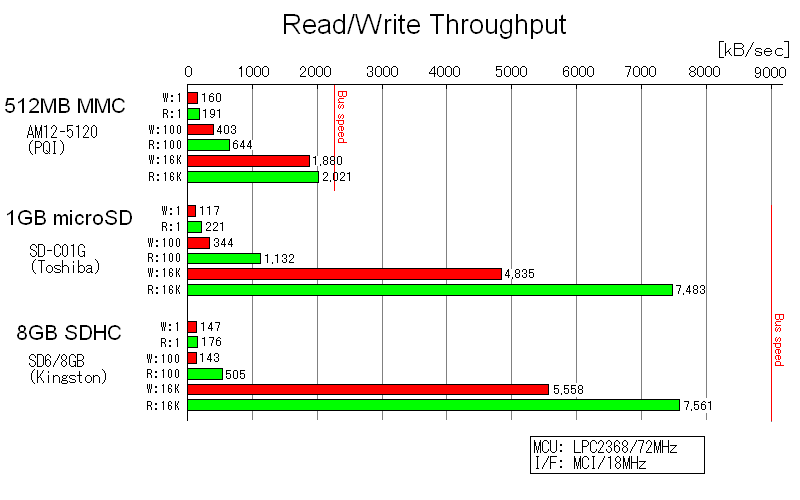سلام وقت همه دوستان بخیر
من می خوام از سنسور adxl345 با سمپل ریت 800 هرتز دیتا بخونم و در sd-card ذخیره کنم بدون اینکه دیتایی رو از دست بدم . اما یه مشکلی هست اونم اینکه esp32 یدونه spi داره و من باید مشترکا از اون برای sd و هم برای adxl345 استفاده کنم .
این کد من هست . من اومدم از پایه اینتراپت شتاب سنج استفاده کردم .
#include "FS.h"
#include "SD.h"
#include <SPI.h>
String dataMessage;
//Assign the Chip Select signal to pin 10.
int status = 15;
int CS1 = 9;
int led = 17;
int inter = 18;
int a = 0;
//This is a list of some of the registers available on the ADXL345.
//To learn more about these and the rest of the registers on the ADXL345, read the datasheet!
char POWER_CTL = 0x2D; //Power Control Register
char DATA_FORMAT = 0x31;
char Interrupt_Enable = 0x2E;
char Interrupt_Mapping = 0x2F;
char DATAX0 = 0x32; //X-Axis Data 0
char DATAX1 = 0x33; //X-Axis Data 1
char DATAY0 = 0x34; //Y-Axis Data 0
char DATAY1 = 0x35; //Y-Axis Data 1
char DATAZ0 = 0x36; //Z-Axis Data 0
char DATAZ1 = 0x37; //Z-Axis Data 1
char sample = 0x2C; //Sample rate
//This buffer will hold values read from the ADXL345 registers.
char values[10];
//These variables will be used to hold the x,y and z axis accelerometer values.
int16_t x,y,z;
File file;
void setup() {
//Initiate an SPI communication instance.
//Serial.begin(115200);
initSDCard();
SPI.begin();
file=SD.open("/data.txt", FILE_APPEND);
//Configure the SPI connection for the ADXL345.
SPI.setDataMode(SPI_MODE3);
//Set up the Chip Select pin to be an output from the Arduino.
pinMode(CS1, OUTPUT);
//Before communication starts, the Chip Select pin needs to be set high.
pinMode(status, OUTPUT);
pinMode(inter, INPUT);
pinMode(led, OUTPUT);
//Before communication starts, the Chip Select pin needs to be set high.
digitalWrite(status, LOW);
digitalWrite(CS1, HIGH);
digitalWrite(led, LOW);
//Put the ADXL345 into +/- 8G range by writing the value 0x01 to the DATA_FORMAT register.
writeRegister(DATA_FORMAT, 0x02);
//Put the ADXL345 into Measurement Mode by writing 0x08 to the POWER_CTL register.
writeRegister(POWER_CTL, 0x08); //Measurement mode
writeRegister(sample, 0x0D);
writeRegister(Interrupt_Enable, 0x80);
writeRegister(Interrupt_Mapping, 0x80);
}
void loop()
{
while (digitalRead(inter)==0);
SPI.setDataMode(SPI_MODE3);
readRegister(DATAX0, 6, values);
/*/Set the Chip select pin low to start an SPI packet.
digitalWrite(CS1, LOW);
//Transfer the starting register address that needs to be read.
SPI.transfer(0xF2);
//Continue to read registers until we've read the number specified, storing the results to the input buffer.
for(int i=0; i<6; i++){
values[i] = SPI.transfer(0x00);
}
//Set the Chips Select pin high to end the SPI packet.
digitalWrite(CS1, HIGH);
*/
x = ((int)values[1]<<8)|(int)values[0];
y = ((int)values[3]<<8)|(int)values[2];
z = ((int)values[5]<<8)|(int)values[4];
dataMessage = String(x) + "," + String(y) + "," + String(z)+ "\r\n";
//dataMessage = "-00,-00,-00";
//Serial.print(dataMessage);
a++;
digitalWrite(status,LOW);
file.print(dataMessage);
digitalWrite(status,HIGH);
while(a>7999){
file.close();
digitalWrite(led,HIGH);
}
}
//This function will write a value to a register on the ADXL345.
//Parameters:
// char registerAddress - The register to write a value to
// char value - The value to be written to the specified register.
void writeRegister(char registerAddress, char value){
//Set Chip Select pin low to signal the beginning of an SPI packet.
digitalWrite(CS1, LOW);
//Transfer the register address over SPI.
SPI.transfer(registerAddress);
//Transfer the desired register value over SPI.
SPI.transfer(value);
//Set the Chip Select pin high to signal the end of an SPI packet.
digitalWrite(CS1, HIGH);
}
//This function will read a certain number of registers starting from a specified address and store their values in a buffer.
//Parameters:
// char registerAddress - The register addresse to start the read sequence from.
// int numBytes - The number of registers that should be read.
// char * values - A pointer to a buffer where the results of the operation should be stored.
void readRegister(char registerAddress, int numBytes, char * values){
//Since we're performing a read operation, the most significant bit of the register address should be set.
char address = 0x80 | registerAddress;
//If we're doing a multi-byte read, bit 6 needs to be set as well.
if(numBytes > 1)address = address | 0x40;
//Set the Chip select pin low to start an SPI packet.
digitalWrite(CS1, LOW);
//Transfer the starting register address that needs to be read.
SPI.transfer(address);
//Continue to read registers until we've read the number specified, storing the results to the input buffer.
for(int i=0; i<numBytes; i++){
values[i] = SPI.transfer(0x00);
}
//Set the Chips Select pin high to end the SPI packet.
digitalWrite(CS1, HIGH);
}
void initSDCard(){
if (!SD.begin()) {
return;
}
uint8_t cardType = SD.cardType();
if(cardType == CARD_NONE){
return;
}
if(cardType == CARD_MMC){
} else if(cardType == CARD_SD){
} else if(cardType == CARD_SDHC){
} else {
}
uint64_t cardSize = SD.cardSize() / (1024 * 1024);
}
ممنون از وقتیکه می ذارید ![]()
![]()